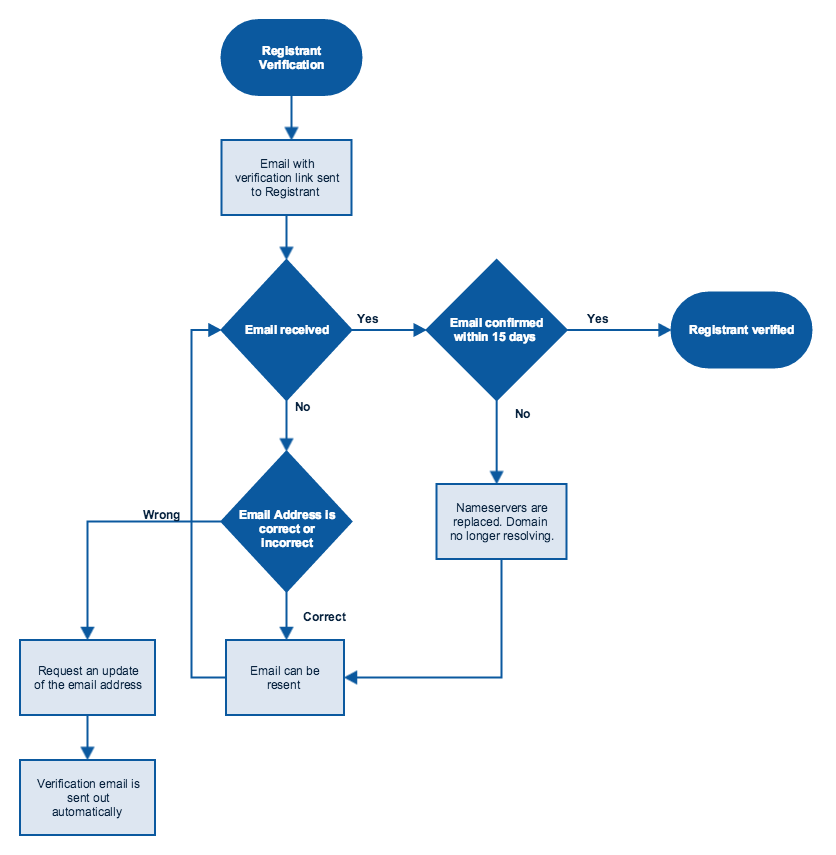From HEXONET Wiki
| Line 2: | Line 2: | ||
ICANN now stipulates that as a Registrant of a domain name or by changing your name or email address for existing domains, you need to verify your contact information. For new registrations you must verify your email address. For changes to existing domain names, you must verify the name or email modification. Please note that without timely verification (15 days) of your email address or modified contact information, you can't fully manage your domain name and your domain name will stop resolving after its respective Verification Deadline Date. | ICANN now stipulates that as a Registrant of a domain name or by changing your name or email address for existing domains, you need to verify your contact information. For new registrations you must verify your email address. For changes to existing domain names, you must verify the name or email modification. Please note that without timely verification (15 days) of your email address or modified contact information, you can't fully manage your domain name and your domain name will stop resolving after its respective Verification Deadline Date. | ||
| − | |||
| − | |||
[[File:Registrant_verification1.png]] | [[File:Registrant_verification1.png]] | ||
| Line 32: | Line 30: | ||
<p>All domains require verification can be found in 'Pending Task' menu.</p> | <p>All domains require verification can be found in 'Pending Task' menu.</p> | ||
<li>'''Do I have to provide verification for every domain?'''</li> | <li>'''Do I have to provide verification for every domain?'''</li> | ||
| − | <p>No, the domains using the same registrant details (Name, Organization and E-mail address) didn't require the verification. Only the first domain will need verification and all other domains using the same registrant details will be verified automatically.</p> | + | <p>No, the domains using the same registrant details (Name, Organization and E-mail address) didn't require the verification. Only the first domain will need verification and all other domains using the same registrant details will be verified automatically. That means, you can use one or several contact handles, with the same already confirmed content, for several domains. </p> |
<li>'''Can I brand the Verification e-Mail?'''</li> | <li>'''Can I brand the Verification e-Mail?'''</li> | ||
<p>Yes, you can brand some parts of the verification e-Mail. For example, sender e-Mail address, sender company name.</p> | <p>Yes, you can brand some parts of the verification e-Mail. For example, sender e-Mail address, sender company name.</p> | ||
Revision as of 16:04, 11 January 2017
Registrant Verification
ICANN now stipulates that as a Registrant of a domain name or by changing your name or email address for existing domains, you need to verify your contact information. For new registrations you must verify your email address. For changes to existing domain names, you must verify the name or email modification. Please note that without timely verification (15 days) of your email address or modified contact information, you can't fully manage your domain name and your domain name will stop resolving after its respective Verification Deadline Date.
FAQs
- Which TLDs are affected of the Registrant Verification policy?
There are all gTLDs and nTLDs are affected.
- Which domains are affected?
All new registered, transferred and modified domains. The domain which were registered before Jan 2014 will require the verification if they perform an update or Transfer.
- Which information will verified?
The combination of Name, Organization and e-Mail address will verified. It will not verified single contact handles or domains.
- How the contact details will be verified?
The mentioned domain registrant e-Mail address is getting automatically an e-Mail with a confirmation LINK after the registration, transfer or update.
- How long are the deadline for the verification?
The verification e-Mail must be approved with 15 days. A reminder e-Mail will sent after 7 days if they did not confirmed the LINK.
- What will happen if the registrant does not approve the LINK?
The customer nameserver(s) will replaced at the registry for all domains which using the not verified contact information. The domain(s) are not resolving anymore.
- What happens if the registrant has more than one domain and does not approve the link. ?
All domains which are using the same details (Name, Organization and e-Mail) will be DEACTIVATED.
- What happens if the registrant didn't receive the e-Mail?
The registrant can easily resend the e-Mail from his/her Hexonet account.
- What if the I entered wrong e-Mail address?
The e-Mail address can be changed by performing a trade, according to the new ICANN Inter-Registrar transfer policy (IRTP). The e-Mail address cannot be changed using the Modifydomain command. The e-Mail is sent to the new e-Mail address automatically.
- What do I see if the domain is off-line?
- Where I can find all domains which need verification?
- Do I have to provide verification for every domain?
- Can I brand the Verification e-Mail?
A web-page containing the verification link will be shown. He/She can also verify from this page.
All domains require verification can be found in 'Pending Task' menu.
No, the domains using the same registrant details (Name, Organization and E-mail address) didn't require the verification. Only the first domain will need verification and all other domains using the same registrant details will be verified automatically. That means, you can use one or several contact handles, with the same already confirmed content, for several domains.
Yes, you can brand some parts of the verification e-Mail. For example, sender e-Mail address, sender company name.
Sample e-Mail.
Dear Madam,Dear Sir, As a new Registrant of a domain name, you need to verify your email address[1]. To do so, please click on the link below. Please note that without timely verification of your email address, you can't fully manage your domain name and your domain name will stop resolving after 15 days of this notice. http://registrant-email-verification.hexonet.net/?approve&token=xxxxxxxxxxxxxxxxxxxxxxxxxxxxxxxxxxxxxxxxxxxx Domain Name(s) Registered Using New Email Address: Only one verification required to verify domain(s) listed below. Verification Deadline Date Domain Name Date abc.net <br> Date abc.com <br> Date abc.org <br> For more information on email verification please contact your domain service provider. Hexonet URL: http://hexonet.net EMail: [email protected] Terms and Conditions of your Domain Name Registration are available through your Domain Service Provider.