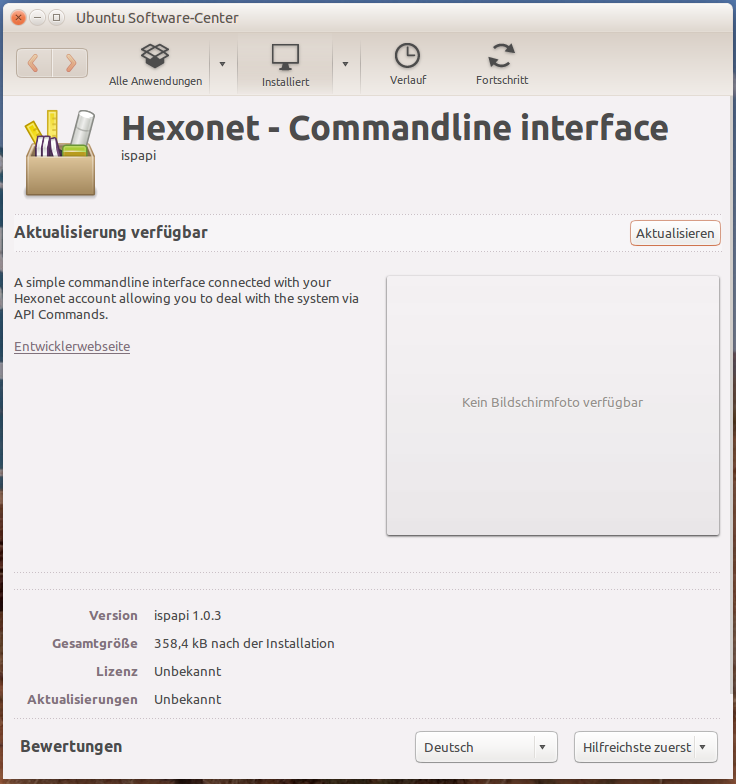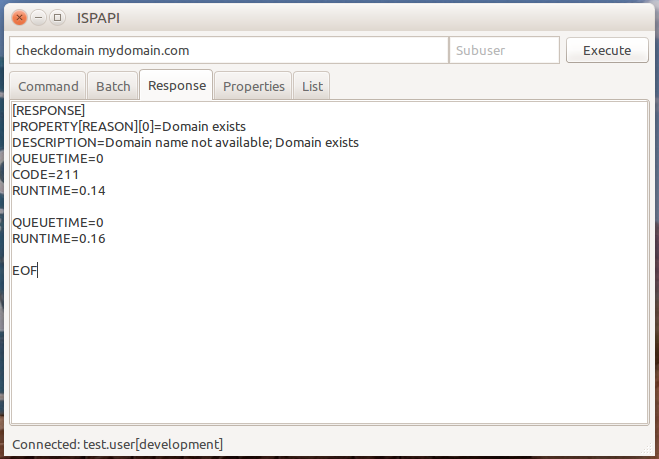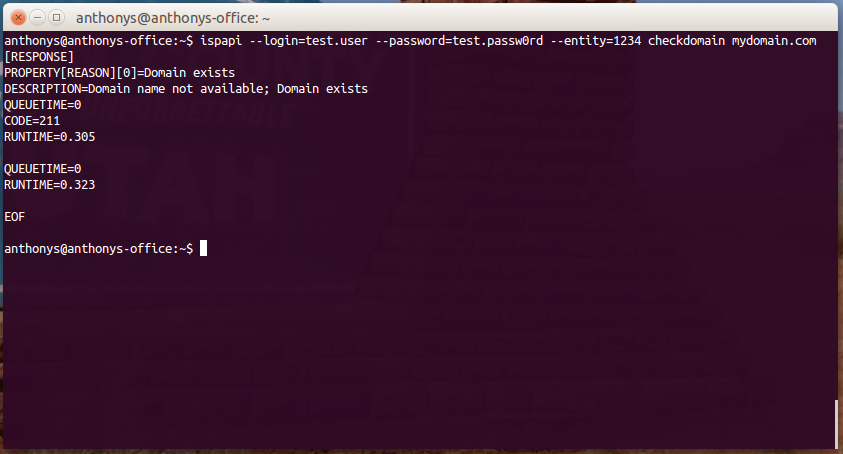From HEXONET Wiki
| Line 17: | Line 17: | ||
===Over shell=== | ===Over shell=== | ||
| − | <code> | + | <code>sudo dpkg -i ispapi-x.x.x.deb</code> |
===Over the Software-Center=== | ===Over the Software-Center=== | ||
| Line 27: | Line 27: | ||
===Graphical mode=== | ===Graphical mode=== | ||
| − | <code> | + | <code>ispapi --gui</code> |
[[File:cli.png|600px|ISPAPI Commandline interface - Graphical mode]] | [[File:cli.png|600px|ISPAPI Commandline interface - Graphical mode]] | ||
| Line 34: | Line 34: | ||
===Shell based mode=== | ===Shell based mode=== | ||
| − | <code> | + | <code>ispapi --login=test.user --password=test.passw0rd --entity=1234 [command]</code> |
More details available with <code>#ispapi –help</code> | More details available with <code>#ispapi –help</code> | ||
Example: | Example: | ||
| − | <code> | + | <code>ispapi --login=test.user --password=test.passw0rd --entity=1234 checkdomain mydomain.com</code> |
[[File:cli5.png|600px|ISPAPI Commandline interface - Shell based mode]] | [[File:cli5.png|600px|ISPAPI Commandline interface - Shell based mode]] | ||
| Line 46: | Line 46: | ||
Once done, the saved credentials will be used for each querie and the query will look like: | Once done, the saved credentials will be used for each querie and the query will look like: | ||
| − | <code> | + | <code>ispapi [command]</code> |
Example: | Example: | ||
| − | <code> | + | <code>ispapi checkdomain mydomain.com</code> |
Revision as of 08:26, 18 August 2014
Contents |
ISPAPI is a new simple commandline interface connected with your Hexonet account allowing you to deal with the system via API Commands. ISPAPI is now available for LINUX and will be available for WINDOWS and MAC OS shortly.
Our new tool supports graphical and shell based mode.
DOWNLOAD
LINUX (UBUNTU/DEBIAN)
Latest version: ISPAPI Commandline interface (Version 1.0.3, 2014-08-18)
How to install it?
Over shell
sudo dpkg -i ispapi-x.x.x.deb
Over the Software-Center
Launch the ispapi_latest_all.deb file and install it.
How to use it?
Graphical mode
ispapi --gui
Go to „Settings“ → „API Credentials“ and fill your credential. They will be saved in a profile file.
Shell based mode
ispapi --login=test.user --password=test.passw0rd --entity=1234 [command]
More details available with #ispapi –help
Example:
ispapi --login=test.user --password=test.passw0rd --entity=1234 checkdomain mydomain.com
If you don't want to send your credential with each queries, open the Graphical mode, go to „Settings“ → „API Credentials“ and fill your credential. They will be saved in a profile file. Once done, the saved credentials will be used for each querie and the query will look like:
ispapi [command]
Example:
ispapi checkdomain mydomain.com