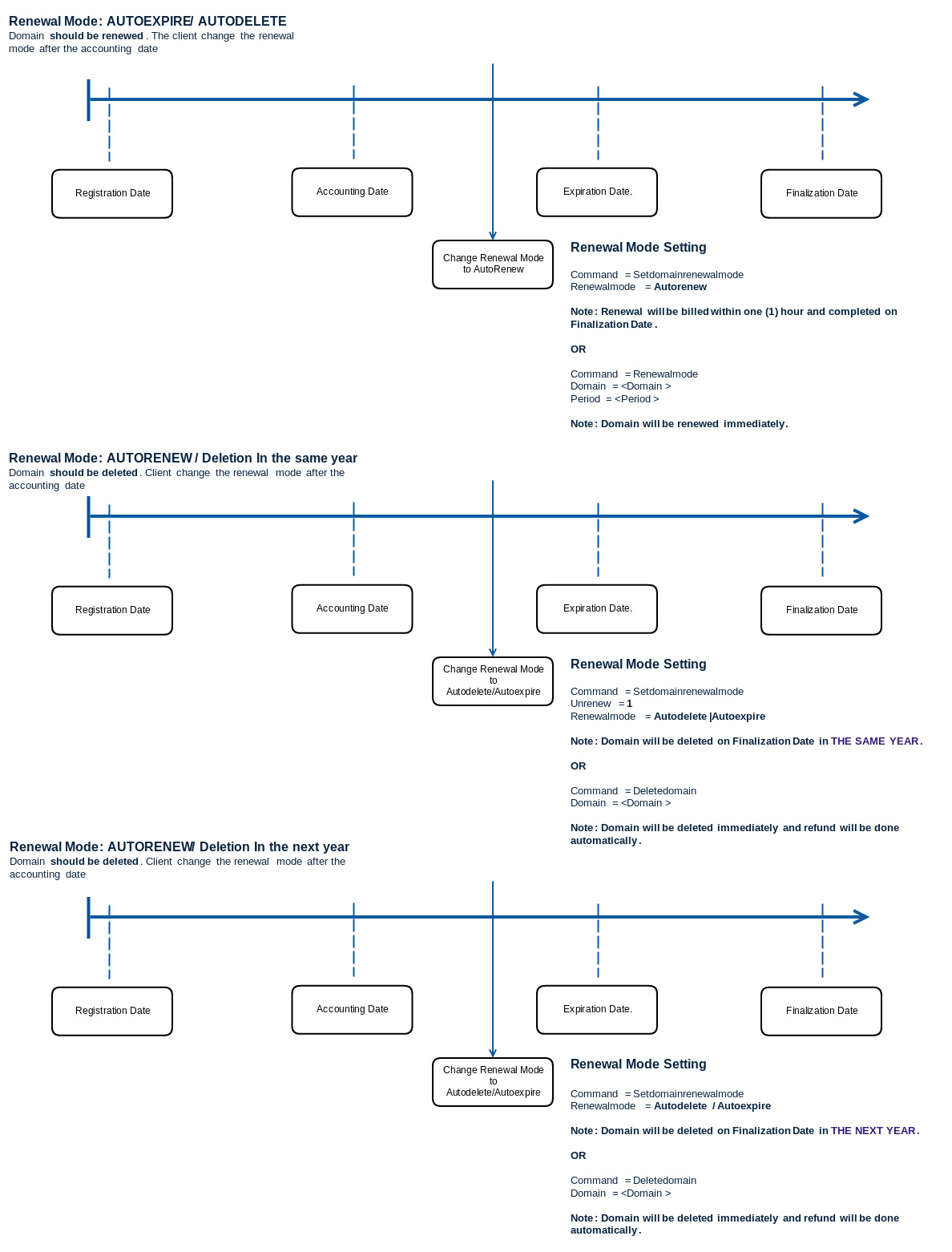From HEXONET Wiki
(Created page with "{{Sidebar}} __NOTOC__ == HEXONET Renewal System == All HEXONET system objects from their creation to their deletion are managed by HEXONET's Renewal System. This system mana...") |
|||
| (12 intermediate revisions by one user not shown) | |||
| Line 1: | Line 1: | ||
| − | {{Sidebar}} | + | {{Sidebar}}__NOTOC__ |
| − | __NOTOC__ | + | |
| − | + | ||
== HEXONET Renewal System == | == HEXONET Renewal System == | ||
All HEXONET system objects from their creation to their deletion are managed by HEXONET's Renewal System. This system manages and coordinates object behavior and action based on sophisticated third party rules, including registry regulations and policies, as well as, temporal constraints (time based rules). | All HEXONET system objects from their creation to their deletion are managed by HEXONET's Renewal System. This system manages and coordinates object behavior and action based on sophisticated third party rules, including registry regulations and policies, as well as, temporal constraints (time based rules). | ||
| − | + | == Renewal of Domains == | |
The '''automated''' renewal and/or deletion of domain objects by the Renewal system. Please also note that some domain objects (for certain Top Level Domains, TLD) also have manual operations which can be viewed here: [[Manual_Domain_Renewals|Manual Domain Renewals]]. | The '''automated''' renewal and/or deletion of domain objects by the Renewal system. Please also note that some domain objects (for certain Top Level Domains, TLD) also have manual operations which can be viewed here: [[Manual_Domain_Renewals|Manual Domain Renewals]]. | ||
| − | + | == Key Domain Attributes == | |
The HEXONET Renewal System uses three key domain attributes to determine how automatic renewal actions should behave: '''RenewalMode''', '''Date/Period''', and '''NextAction'''. | The HEXONET Renewal System uses three key domain attributes to determine how automatic renewal actions should behave: '''RenewalMode''', '''Date/Period''', and '''NextAction'''. | ||
| − | + | == RenewalMode == | |
Every domain has a RenewalMode. This RenewalMode can be changed at any time. Even a default RenewalMode can be configured for newly | Every domain has a RenewalMode. This RenewalMode can be changed at any time. Even a default RenewalMode can be configured for newly | ||
| Line 28: | Line 26: | ||
| − | + | == Dates / Periods == | |
| − | Every domain has particular date attributes. NextAction relies on some of these dates to trigger the next action to execute. In fact, dates for a domain object can be seen in the response from any [[API:StatusDomain|StatusDomain]] API call (also shown in the Domain Admin area of the Control Panel). Please note that data attributes for a domain will depend on the TLD, therefore, it is advised to review the date attributes for a domain on its respective | + | Every domain has particular date attributes. NextAction relies on some of these dates to trigger the next action to execute. In fact, dates for a domain object can be seen in the response from any [[API:StatusDomain|StatusDomain]] API call (also shown in the Domain Admin area of the Control Panel). Please note that data attributes for a domain will depend on the TLD, therefore, it is advised to review the date attributes for a domain on its respective wiki TLD page. |
Relevant Dates and Periods for the Renewal System: | Relevant Dates and Periods for the Renewal System: | ||
| Line 37: | Line 35: | ||
* '''CreatedDate''': The date a domain was registered. | * '''CreatedDate''': The date a domain was registered. | ||
* '''NextActionDate''': The date that the "next action" is performed which depends on the action (ie. after successfully paying for a renewal, the NextActionDate will be equal to the FinalizationDate). | * '''NextActionDate''': The date that the "next action" is performed which depends on the action (ie. after successfully paying for a renewal, the NextActionDate will be equal to the FinalizationDate). | ||
| − | * '''AccountingPeriod''': This is the number of days (a positive or negative numeric value) prior to a domain's expiration ( | + | * '''AccountingPeriod''': This is the number of days (a positive or negative numeric value) prior to a domain's expiration (PaiduntilDate) that a domain renewal must be paid (AccountingPeriod: -7 days, means payment must be received at least 7 days prior to expiration). |
* '''PaidUntilDate''': The date that domain is paid up to, this date will be equal to the AccountingDate prior to expiration of a domain. | * '''PaidUntilDate''': The date that domain is paid up to, this date will be equal to the AccountingDate prior to expiration of a domain. | ||
* '''AccountingDate''': The date that the Renewal system charges the respective domain's HEXONET user account, if a domain is set to RenewalMode: AUTORENEW. | * '''AccountingDate''': The date that the Renewal system charges the respective domain's HEXONET user account, if a domain is set to RenewalMode: AUTORENEW. | ||
| Line 46: | Line 44: | ||
* '''RenewalPeriods''': The number of periods, typically years, that a particular TLD can be renewed in advance using a manual process. Automated renewals always process renewals with the shortest possible renewal period (typically 1 year for most TLDs). | * '''RenewalPeriods''': The number of periods, typically years, that a particular TLD can be renewed in advance using a manual process. Automated renewals always process renewals with the shortest possible renewal period (typically 1 year for most TLDs). | ||
| − | + | == NextAction == | |
| − | + | ||
NextAction defines the next action to perform on a domain. Within the renewal system this is the domain property NEXTACTION. This value can | NextAction defines the next action to perform on a domain. Within the renewal system this is the domain property NEXTACTION. This value can | ||
be see using the API command [[API:StatusDomain|StatusDomain]] or through the Domain Admin area of the Control Panel. The actions are: | be see using the API command [[API:StatusDomain|StatusDomain]] or through the Domain Admin area of the Control Panel. The actions are: | ||
| Line 58: | Line 55: | ||
| − | + | == Flowchart == | |
The following flowchart explains the processes, actions and workflows of the HEXONET Renewal System depending on the renewal mode of a domain. | The following flowchart explains the processes, actions and workflows of the HEXONET Renewal System depending on the renewal mode of a domain. | ||
| − | [[ | + | [[File:Renewal_sys.jpg]] |
| − | {{Template:Pdf| | + | {{Template:Pdf|Renewal_sys.pdf| Download flowchart as PDF}} |
| − | + | == Table of Examples == | |
| − | + | == .DE, RenewalMode: AUTORENEW, payment: successful == | |
| − | <table width='100%'> | + | <table width='100%' class="tablehexonet-striped"> |
<tr> | <tr> | ||
<td>'''''Current Date'''''</td><td>'''CreatedDate'''</td><td>'''AccountingDate'''</td><td>'''NextActionDate'''</td><td>'''NextAction'''</td><td>'''FinalizationDate'''</td><td>'''ExpirationDate'''</td><td>'''FailureDate'''</td> | <td>'''''Current Date'''''</td><td>'''CreatedDate'''</td><td>'''AccountingDate'''</td><td>'''NextActionDate'''</td><td>'''NextAction'''</td><td>'''FinalizationDate'''</td><td>'''ExpirationDate'''</td><td>'''FailureDate'''</td> | ||
| Line 87: | Line 84: | ||
</table> | </table> | ||
| − | + | == .DE, RenewalMode: AUTORENEW, payment: failed == | |
| − | <table width='100%'> | + | <table width='100%' class="tablehexonet-striped"> |
<tr> | <tr> | ||
<td>'''''Current Date'''''</td><td>'''CreatedDate'''</td><td>'''AccountingDate'''</td><td>'''NextActionDate'''</td><td>'''NextAction'''</td><td>'''FinalizationDate'''</td><td>'''ExpirationDate'''</td><td>'''FailureDate'''</td> | <td>'''''Current Date'''''</td><td>'''CreatedDate'''</td><td>'''AccountingDate'''</td><td>'''NextActionDate'''</td><td>'''NextAction'''</td><td>'''FinalizationDate'''</td><td>'''ExpirationDate'''</td><td>'''FailureDate'''</td> | ||
| Line 105: | Line 102: | ||
</table> | </table> | ||
| − | + | == .DE, RenewalMode: AUTOEXPIRE/AUTODELETE == | |
| − | <table width='100%'> | + | <table width='100%' class="tablehexonet-striped"> |
<tr> | <tr> | ||
<td>'''''Current Date'''''</td><td>'''CreatedDate'''</td><td>'''AccountingDate'''</td><td>'''NextActionDate'''</td><td>'''NextAction'''</td><td>'''FinalizationDate'''</td><td>'''ExpirationDate'''</td><td>'''FailureDate'''</td> | <td>'''''Current Date'''''</td><td>'''CreatedDate'''</td><td>'''AccountingDate'''</td><td>'''NextActionDate'''</td><td>'''NextAction'''</td><td>'''FinalizationDate'''</td><td>'''ExpirationDate'''</td><td>'''FailureDate'''</td> | ||
| Line 126: | Line 123: | ||
---- | ---- | ||
| − | + | == .COM, RenewalMode: AUTORENEW, payment: successful == | |
| − | <table width='100%'> | + | <table width='100%' class="tablehexonet-striped"> |
<tr> | <tr> | ||
<td>'''''Current Date'''''</td><td>'''CreatedDate'''</td><td>'''AccountingDate'''</td><td>'''NextActionDate'''</td><td>'''NextAction'''</td><td>'''FinalizationDate'''</td><td>'''ExpirationDate'''</td><td>'''FailureDate'''</td> | <td>'''''Current Date'''''</td><td>'''CreatedDate'''</td><td>'''AccountingDate'''</td><td>'''NextActionDate'''</td><td>'''NextAction'''</td><td>'''FinalizationDate'''</td><td>'''ExpirationDate'''</td><td>'''FailureDate'''</td> | ||
| Line 144: | Line 141: | ||
</table> | </table> | ||
| − | + | == .COM, RenewalMode: AUTORENEW, payment: failed == | |
| − | <table width='100%'> | + | <table width='100%' class="tablehexonet-striped"> |
<tr> | <tr> | ||
<td>'''''Current Date'''''</td><td>'''CreatedDate'''</td><td>'''AccountingDate'''</td><td>'''NextActionDate'''</td><td>'''NextAction'''</td><td>'''FinalizationDate'''</td><td>'''ExpirationDate'''</td><td>'''FailureDate'''</td> | <td>'''''Current Date'''''</td><td>'''CreatedDate'''</td><td>'''AccountingDate'''</td><td>'''NextActionDate'''</td><td>'''NextAction'''</td><td>'''FinalizationDate'''</td><td>'''ExpirationDate'''</td><td>'''FailureDate'''</td> | ||
| Line 162: | Line 159: | ||
</table> | </table> | ||
| − | + | == .COM, RenewalMode: AUTOEXPIRE/AUTODELETE == | |
| − | <table width='100%'> | + | <table width='100%' class="tablehexonet-striped"> |
<tr> | <tr> | ||
<td>'''''Current Date'''''</td><td>'''CreatedDate'''</td><td>'''AccountingDate'''</td><td>'''NextActionDate'''</td><td>'''NextAction'''</td><td>'''FinalizationDate'''</td><td>'''ExpirationDate'''</td><td>'''FailureDate'''</td> | <td>'''''Current Date'''''</td><td>'''CreatedDate'''</td><td>'''AccountingDate'''</td><td>'''NextActionDate'''</td><td>'''NextAction'''</td><td>'''FinalizationDate'''</td><td>'''ExpirationDate'''</td><td>'''FailureDate'''</td> | ||
| Line 180: | Line 177: | ||
</table> | </table> | ||
| − | + | == Registration/Renewal of SSL Certificates == | |
| − | + | ||
SSL Certificates can not be renewed automatically. Certificates always expire on their expiration date and must be recreated with a new certificate. As a result, SSL Certificate Objects in the HEXONET system only have the following dates/periods assigned: | SSL Certificates can not be renewed automatically. Certificates always expire on their expiration date and must be recreated with a new certificate. As a result, SSL Certificate Objects in the HEXONET system only have the following dates/periods assigned: | ||
| Line 194: | Line 190: | ||
| − | + | == Registration/Renewal of Servers == | |
The renewal of a server is basically managed like the renewal of a domain. Therefore, the same dates and period attributes apply. Server renewals, like domains are also controlled by their RenewalMode, which can be one of the following: | The renewal of a server is basically managed like the renewal of a domain. Therefore, the same dates and period attributes apply. Server renewals, like domains are also controlled by their RenewalMode, which can be one of the following: | ||
Latest revision as of 15:14, 21 December 2016
[edit] HEXONET Renewal System
All HEXONET system objects from their creation to their deletion are managed by HEXONET's Renewal System. This system manages and coordinates object behavior and action based on sophisticated third party rules, including registry regulations and policies, as well as, temporal constraints (time based rules).
[edit] Renewal of Domains
The automated renewal and/or deletion of domain objects by the Renewal system. Please also note that some domain objects (for certain Top Level Domains, TLD) also have manual operations which can be viewed here: Manual Domain Renewals.
[edit] Key Domain Attributes
The HEXONET Renewal System uses three key domain attributes to determine how automatic renewal actions should behave: RenewalMode, Date/Period, and NextAction.
[edit] RenewalMode
Every domain has a RenewalMode. This RenewalMode can be changed at any time. Even a default RenewalMode can be configured for newly created/transferred domains on a TLD basis. When a domain is about to expire, when the RegistrationPeriod is over, the RenewalMode setting determines the automated action for the Renewal System. The following are values and behaviors for HEXONET's RenewalModes:
- AUTORENEW: When the RegistrationPeriod for a domain expires, the domain is automatically renewed (on FinalizationDate) and the RegistrationPeriod is extended by the length of the RenewalPeriod for a particular domain (normally 1 year, some TLDs like .co.UK is 2 years).
- AUTORENEWMONTHLY: Behaves like AUTORENEW, but on a monthly cycle (currently only available for .DE domains).
- AUTOEXPIRE: Domain is deleted at the end of the RegistrationPeriod (on FailureDate), or is pushed to the registry for self management if the respective registry offers such functionality.
- AUTODELETE: Domain is deleted at the end of the RegistrationPeriod (on FailureDate).
[edit] Dates / Periods
Every domain has particular date attributes. NextAction relies on some of these dates to trigger the next action to execute. In fact, dates for a domain object can be seen in the response from any StatusDomain API call (also shown in the Domain Admin area of the Control Panel). Please note that data attributes for a domain will depend on the TLD, therefore, it is advised to review the date attributes for a domain on its respective wiki TLD page.
Relevant Dates and Periods for the Renewal System:
- RegistrationPeriods: Length of time a domain can be registered, which will depend on the underlying registry (ie. 1-10 years for .COM, 2 years for .co.UK).
- CreatedDate: The date a domain was registered.
- NextActionDate: The date that the "next action" is performed which depends on the action (ie. after successfully paying for a renewal, the NextActionDate will be equal to the FinalizationDate).
- AccountingPeriod: This is the number of days (a positive or negative numeric value) prior to a domain's expiration (PaiduntilDate) that a domain renewal must be paid (AccountingPeriod: -7 days, means payment must be received at least 7 days prior to expiration).
- PaidUntilDate: The date that domain is paid up to, this date will be equal to the AccountingDate prior to expiration of a domain.
- AccountingDate: The date that the Renewal system charges the respective domain's HEXONET user account, if a domain is set to RenewalMode: AUTORENEW.
- FinalizationPeriod: This is the period of time prior to a domain's ExpirationDate that a renewal action is executed. The number is either positive or negative and if followed by a "d" for days or "w" for weeks. (FinalizationPeriod: -1 d, means renewals are processed 1 day before the expiration date).
- FinalizationDate: The real date a domain renewal executes. Refunds for a renewal on or after this date is not allowed..
- FailureDate: The date on which a domain deletion or transfer is executed at the domain's respective registry. Domains using RenewalMode: AUTOEXPIRE (limited to a few TLDs) a transfer to the registry is performed. Domains using RenewalMode: AUTODELETE, the domain is deleted on the FailureDate.
- ExpirationDate: The date a domain expires at HEXONET (equal to CreatedDate + RegistrationPeriod), which may be slightly different than the WHOIS expiration date. All other dates (e.g. AccountingDate, FinalizationDate) are relative to this date.
- RenewalPeriods: The number of periods, typically years, that a particular TLD can be renewed in advance using a manual process. Automated renewals always process renewals with the shortest possible renewal period (typically 1 year for most TLDs).
[edit] NextAction
NextAction defines the next action to perform on a domain. Within the renewal system this is the domain property NEXTACTION. This value can be see using the API command StatusDomain or through the Domain Admin area of the Control Panel. The actions are:
- pay: Only applies for RenewalMode: AUTORENEW. Before the AccountingDate, a payment from the domain's respective HEXONET user account will be charged. If payment fails, the NextAction remains "pay" for one more day. A second failed charge attempt changes NextAction to expireunpaid.
- finalize: Only applies for RenewalMode: AUTORENEW. After the AccountingDate and after a successful payment, the NextAction is "Finalize" or execute domain renewal on the FinalizationDate. Please remember that on or after the FinalizationDate, a domain renewal cannot be stopped and no refunds are offered.
- expire: Only applies for RenewalMode: AUTOEXPIRE. The NextAction is to transfer the domain to the respective registry on the FailureDate. Please note that this only applies to a handful of TLDs (e.g. .DE, .AT).
- expireunpaid: Only applies for RenewalMode: AUTORENEW. If payment can not be charged on the AccountingDate, this action applies. As a result, on the FailureDate for the domain, the domain is either deleted or transferred to the respective registry.
- delete: This action applies only if RenewalMode: AUTODELETE. The domain will be deleted on its FailureDate.
[edit] Flowchart
The following flowchart explains the processes, actions and workflows of the HEXONET Renewal System depending on the renewal mode of a domain.
[edit] Table of Examples
[edit] .DE, RenewalMode: AUTORENEW, payment: successful
| Current Date | CreatedDate | AccountingDate | NextActionDate | NextAction | FinalizationDate | ExpirationDate | FailureDate |
| 2010-10-18 | 2010-09-15 | 2011-09-08 | 2011-09-08 | pay | 2011-09-15 | 2011-09-15 | 2011-09-16 |
| 2011-09-10 | 2010-09-15 | 2012-09-08 | 2011-09-15 | finalize | 2011-09-15 | 2011-09-15 | 2011-09-16 |
| 2011-09-16 | 2010-09-15 | 2012-09-08 | 2012-09-08 | pay | 2012-09-15 | 2012-09-15 | 2012-09-16 |
[edit] .DE, RenewalMode: AUTORENEW, payment: failed
| Current Date | CreatedDate | AccountingDate | NextActionDate | NextAction | FinalizationDate | ExpirationDate | FailureDate |
| 2010-10-18 | 2010-09-15 | 2011-09-08 | 2011-09-08 | pay | 2011-09-15 | 2011-09-15 | 2011-09-16 |
| 2011-09-10 | 2010-09-15 | 2011-09-08 | 2011-09-16 | expireunpaid | 2011-09-15 | 2011-09-15 | 2011-09-16 |
| 2011-09-16 | 2010-09-15 | - | - | - | - | - |
[edit] .DE, RenewalMode: AUTOEXPIRE/AUTODELETE
| Current Date | CreatedDate | AccountingDate | NextActionDate | NextAction | FinalizationDate | ExpirationDate | FailureDate |
| 2010-10-18 | 2010-09-15 | 2011-09-08 | 2011-09-16 | expire/delete | 2011-09-15 | 2011-09-15 | 2011-09-16 |
| 2010-09-10 | 2010-09-15 | 2011-09-08 | 2011-09-16 | expire/delete | 2011-09-15 | 2011-09-15 | 2011-09-16 |
| 2011-09-16 | 2010-09-15 | - | - | - | - | - | - |
[edit] .COM, RenewalMode: AUTORENEW, payment: successful
| Current Date | CreatedDate | AccountingDate | NextActionDate | NextAction | FinalizationDate | ExpirationDate | FailureDate |
| 2010-10-18 | 2010-10-01 | 2010-10-01 | 2010-10-01 | pay | 2011-11-14 | 2011-10-01 | 2011-11-14 |
| 2011-10-05 | 2010-10-01 | 2012-10-01 | 2011-11-14 | finalize | 2011-11-14 | 2012-10-01 | 2011-11-14 |
| 2011-11-14 | 2010-10-01 | 2012-10-01 | 2012-10-01 | pay | 2012-11-14 | 2012-11-14 | 2012-11-14 |
[edit] .COM, RenewalMode: AUTORENEW, payment: failed
| Current Date | CreatedDate | AccountingDate | NextActionDate | NextAction | FinalizationDate | ExpirationDate | FailureDate |
| 2010-10-18 | 2010-10-01 | 2010-10-01 | 2010-10-01 | pay | 2011-11-14 | 2011-10-01 | 2011-11-14 |
| 2011-10-05 | 2010-10-01 | 2011-10-01 | 2011-11-14 | expire/delete | 2011-11-14 | 2011-10-01 | 2011-11-14 |
| 2011-11-14 | 2010-10-01 | - | - | - | - | - | - |
[edit] .COM, RenewalMode: AUTOEXPIRE/AUTODELETE
| Current Date | CreatedDate | AccountingDate | NextActionDate | NextAction | FinalizationDate | ExpirationDate | FailureDate |
| 2010-10-18 | 2010-10-01 | 2011-10-01 | 2011-11-14 | expire/delete | 2011-11-14 | 2011-10-01 | 2011-11-14 |
| 2011-10-05 | 2010-10-01 | 2011-10-01 | 2011-11-14 | expire/delete | 2011-11-14 | 2011-10-01 | 2011-11-14 |
| 2011-11-14 | 2010-10-01 | - | - | - | - | - | - |
[edit] Registration/Renewal of SSL Certificates
SSL Certificates can not be renewed automatically. Certificates always expire on their expiration date and must be recreated with a new certificate. As a result, SSL Certificate Objects in the HEXONET system only have the following dates/periods assigned:
- RegistrationPeriod
- CreatedDate
- ExpirationDate
When the ExpirationDate is reached, the SSL certificate expires, however, the certificate still remains in the HEXONET customer account an additional 30 days. During this time, customers can use our "renewal" option, which is a new certificate order replacement using the same data as the old certificate. Please be advised that depending on the certificate type and vendor, the SSL certificate validation process may have to be completed again.
RegistrationPeriods for SSL certificates are dependent from the type and vendor of the respective certificate (usually between 1 and 5 years). For details please have a look at our official price list.
[edit] Registration/Renewal of Servers
The renewal of a server is basically managed like the renewal of a domain. Therefore, the same dates and period attributes apply. Server renewals, like domains are also controlled by their RenewalMode, which can be one of the following:
- renew
- delete/expire (actually means the same for serves)
The renewalmode can be set manually by using the the following API command:
command = SetObjectRenewalMode objectclass = <PATTERN> objectid = <PATTERN> renewalmode = RENEW | EXPIRE | DELETE
The respective periods which are relevant for server renewals, these rules apply:
- The RegistrationPeriod for servers is always 1 month (30 days).
- 7 days before the ExpirationDate the server renewal will be charged to the respective HEXONET's customer's account.
- 3 days before the ExpirationDate the renewal will be performed.
- If a server is manually deleted or expires, the customer has a RestorablePeriod of 14 days to recover the server.