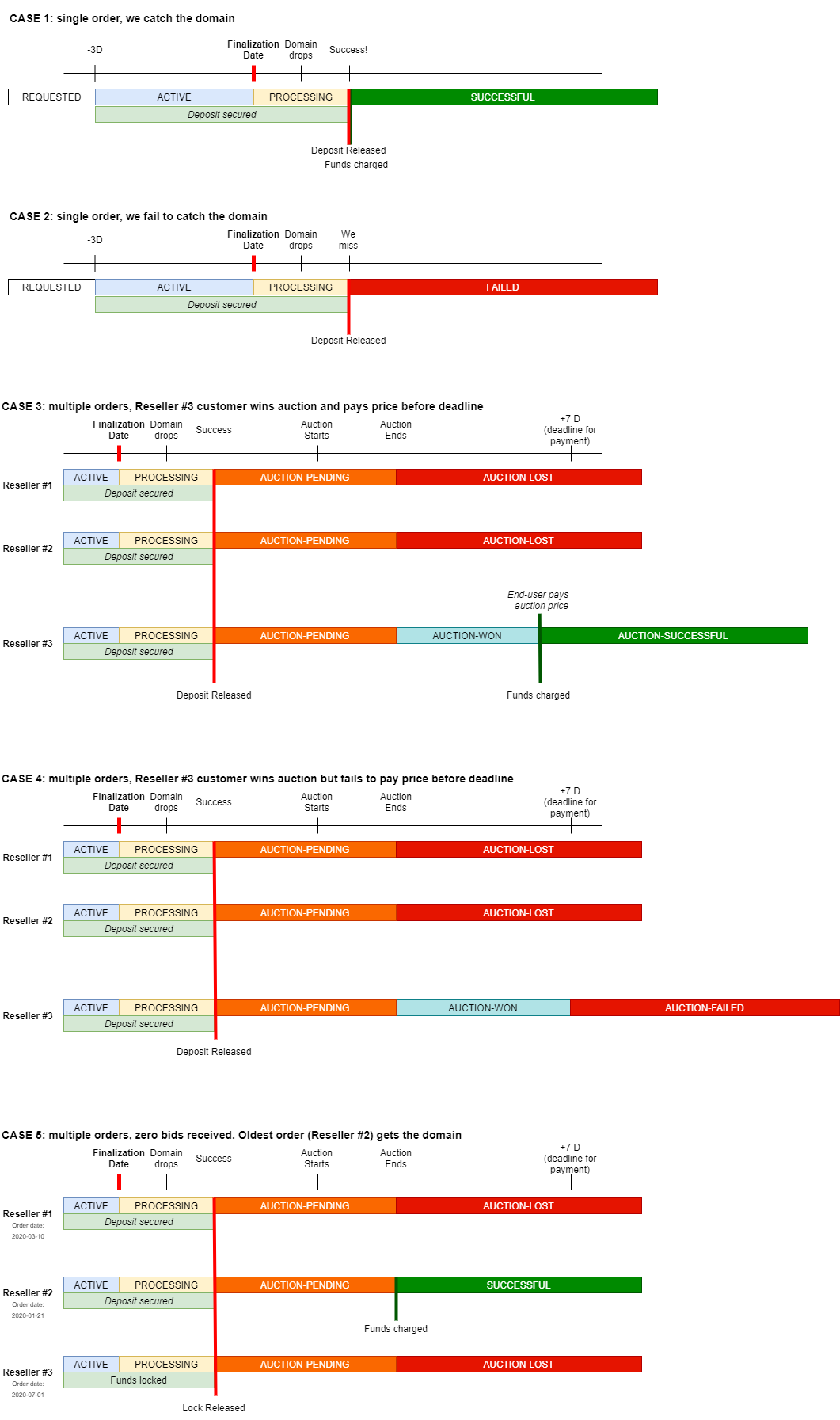From HEXONET Wiki
| (74 intermediate revisions by 3 users not shown) | |||
| Line 1: | Line 1: | ||
| − | {{Sidebar}} | + | {{Sidebar}} |
| − | + | {{Infobox backorder | |
| + | | name = Backorder | ||
| + | | image=[[File:Hexonet.png|250px]] | ||
| + | | acronym = None | ||
| + | | gtld = .ASIA, .BIZ, .COM, .INFO, .MOBI, .NET, .ORG and more - [[#gTLDs|Full list]] | ||
| + | | cctld = .CC, .CH, .CO, .LI, .ME, .NU, .SE, .TV, .US and more - [[#ccTLDs|Full list]] | ||
| + | | downloads = [https://www.hexonet.net/files/domain-backordering/ Pending Delete Domains Lists] | ||
| + | | commands = [https://github.com/hexonet/hexonet-api-documentation/tree/master/API/DOMAIN/APPLICATION Backorder API Reference] | ||
| + | | agreements = [https://www.hexonet.net/legal/backorder-services-schedule Backorder Services Schedule] | ||
| + | | others = N/A | ||
| + | }} | ||
| + | <div style="font-size: 160%;">Backorders</div><br/> | ||
| + | Every day, thousands of valuable domains expire and become available for open registration. HEXONET's high-performance backordering service can improve your chances of obtaining these expiring domains quickly, easily, and with more success. | ||
| − | + | A domain backorder triggers a registration system to attempt to register a domain name the instant it becomes generally available from the Registry. The Backorder system monitors dropping domains and in less than a second of its availability, the system attempts to register the domain on behalf of a client who placed a backorder request. | |
| + | |||
| + | While a backorder system increases the chances of obtaining a dropping domain name, there is no guarantee it will be successful all the times. Typically the registration system competes with other registration systems, particularly for generic domains that are considered valuable on the aftermarket. | ||
| − | + | HEXONET Backorder service [[#SUPPORTED_TLDs|covers hundreds of different TLDs]], making it a leader in terms of TLD selection anywhere industry-wide. All Backorder API commands and information can be found here. | |
| − | + | ||
| − | + | ||
| − | |||
| − | |||
| − | + | __TOC__ | |
| − | + | ||
| − | + | == Target Audience == | |
| − | + | Domain Backorders can be a great way to get valuable domains at very affordable prices. The service is particularly recommended for: | |
| − | + | * '''Domain investors''' looking for great generic names to add to their portfolio. | |
| − | + | * '''SEO experts'''. Many previously registered domains have been associated with live websites and would have had incoming links and traffic that can be used to boost the SEO value of other domains with lower ranking. | |
| − | + | * '''Brand Protection Professionals''' . Hexonet's Backorder service offers a cost-effective way to register less critical domains containing a customer's brand when they drop. This is a good complement to more proactive (and expensive) domain recovery tools such as UDRP/URS and legal actions or purchase on the secondary market. | |
| − | + | ||
| − | + | ||
| − | + | ||
| − | + | ||
| − | + | ||
| − | |||
| − | |||
| − | |||
| − | + | == How do Backorders work? == | |
| − | + | ||
| − | + | ||
| − | + | Resellers have access to lists of domains that are about to be released in the following hours, but Backorders for any domain can be submitted at any time. Resellers can place Backorders for currently registered domains in supported TLDs via the web-interface or through the API. | |
| − | + | These Backorders remain dormant in the system until the requested domain is scheduled to be deleted by the Registry. Backorders in this condition have the status REQUESTED in the system. | |
| − | + | ||
| − | '' | + | Once a release date for the domain has been determined, a '''Finalization Date''' is calculated by the system. This is the deadline until which new orders for the domain are accepted by the system. This is also the deadline to cancel existing Backorders. Reseller can check the Finalization Date of a specific domain by checking the pending delete lists or through the Backorder search function. This information is also provided by the system when querying existing Backorders. |
| − | + | ||
| − | + | ||
| − | + | ||
| − | + | ||
| − | + | ||
| − | + | ||
| − | + | 3 days before the Finalization Date, the Backorder system will lock the funds necessary to cover the cost of the Backorder in the Reseller's account, according to the listed price for the specific Reseller's tier. Once funds have been secured, the status of the order turns to "ACTIVE". | |
| − | + | ||
| − | + | ||
| − | + | ||
| − | + | ||
| − | + | ||
| + | If the Reseller account does not hold enough funds to cover the cost of the Backorder, the system will keep retrying until the Finalization date. | ||
| − | + | Only orders for which we were able to secure funds before the finalization date will be considered valid. Once the finalization date has passed, these orders will have the status "PROCESSING" in the system. The system will only attempt to register domains for which at least one valid order exists. Also, in case our system catches a domain for which multiple valid orders have been received, only those customers with valid orders will be invited to the auction. | |
| − | + | ||
| − | + | ||
| − | + | ||
| + | The lock on the funds in the deposit is released shortly after the Backorders are processed and the system has attempted to register the domain. | ||
| − | + | In case the system fails to register the domain, no charges are applied to the Reseller account. | |
| − | + | ||
| − | + | ||
| − | + | ||
| + | In case of success, the next step will depend on the number of valid orders received for that domain. In case of a single valid order, the system will finalize the charge of the amount that was locked for the Backorder in the Reseller's account. In case of multiple valid orders, a [[#Auctions|private auction]] will take place among the customers that had submitted those orders. | ||
| − | |||
| − | |||
| − | |||
| − | |||
| − | |||
| − | |||
| − | |||
| − | |||
| − | |||
| − | |||
| − | |||
| − | + | === Pricing and Billing processes === | |
| − | + | Backordered domains like all objects in the system have a price class associated with them. | |
| − | + | Pricing information for each extension available for Backorder can be obtained via the web-interface or the API. Different discount levels apply to Backorders depending on each Reseller's tier. Queries via the web-interface/API will return the final discounted price for the tier the Reseller submitting the query belongs to. | |
| + | |||
| + | The following values are returned (where "TLD" is replaced by the actual TLD, e.g. COM or SE): | ||
| + | |||
| + | * PRICE_CLASS_DOMAIN_TLD_BACKORDER_APPLICATION | ||
| + | * PRICE_CLASS_DOMAIN_TLD_BACKORDER_CURRENCY | ||
| + | * PRICE_CLASS_DOMAIN_TLD_BACKORDER_DEPOSIT | ||
| + | |||
| + | |||
| + | For TLDs with Premium tiers, the following values are returned for each premium class: | ||
| + | |||
| + | * PRICE_CLASS_DOMAIN_PREMIUM_TLD_A_BACKORDER_APPLICATION | ||
| + | * PRICE_CLASS_DOMAIN_PREMIUM_TLD_A_BACKORDER_CURRENCY | ||
| + | * PRICE_CLASS_DOMAIN_PREMIUM_TLD_A_BACKORDER_DEPOSIT | ||
| + | |||
| + | |||
| + | The CURRENCY relation returns the currency in which successful backorders will be charged. If this relation in not defined, then the system will use the standard currency for regular domain registrations in the respective class (PRICE_CLASS_DOMAIN_TLD_CURRENCY). If a standard currency for that extension is not defined then the active currency set in the Reseller account will be used. | ||
| + | |||
| + | The DEPOSIT relation returns the amount that will be reserved in the Reseller's account 3 days before the Finalization Date to guarantee the Backorder. The reserve on the DEPOSIT amount is lifted shortly after the Backorder has been processed and the system has attempted to register the domain object of the Backorder. Please note that only Backorders for which a deposit could be secured by the Finalization Date will be considered valid and processed. | ||
| + | |||
| + | The APPLICATION relation returns the amount that will be charged to the Reseller's account in case the Backorder completes successfully. In case of single Backorders, this amount is charged right after the domain is caught by the Backorder system and the domain is then placed in the Reseller's account. In case of multiple valid Backorders for the same domain, the APPLICATION amount will be charged to the Reseller that submitted the Backorder for the customer that won the auction, once customer has paid the auction price to the Auction provider. The domain is then placed in the Reseller's account and its ownership is transferred to the customer that submitted the Backorder. | ||
| + | |||
| + | |||
| + | |||
| + | === Important things to remember === | ||
| + | |||
| + | * Backorder applications with incomplete domain contact handles will show with a status INCOMPLETE (contact handles can be created by navigating to MANAGE PRODUCTS > CONTACT ADMIN). These orders will NOT be processed unless all required information has been provided by the Finalization Date at the latest. | ||
| + | |||
| + | * Please ensure account balances have enough funds to secure deposits for all backorders expiring within the three day window. The status of currently locked deposits is displayed in the upper right corner as "Reserved Deposits". Backorder applications for which a deposit could not be secured due to insufficient funds in the Reseller account will display a REQUESTED or INACTIVE status. These orders will NOT be processed unless a deposit can be secured by the Finalization Date at the latest. | ||
| + | |||
| + | * Funds locked to cover the deposit for a Backorder are not available to cover the cost of other operations. You should always ensure your account holds enough funds to cover both upcoming Backorders and any other operation, so that new registrations, transfers and renewals do not fail due to lack of funds in your account. | ||
| + | |||
| + | |||
| + | === Possible scenarios === | ||
| + | |||
| + | The image below shows the possible outcomes of Backorders processing, and the statuses that Backorders have in our system in the various processing phases. | ||
| + | |||
| + | [[File:Backorder-order-processing.png]] | ||
| + | |||
| + | |||
| + | |||
| + | |||
| + | == Auctions == | ||
| + | |||
| + | <div class="alerthexonet alerthexonet-error"> | ||
| + | IMPORTANT NOTICE<br /> | ||
| + | Hexonet has recently updated how billing for Backorders with multiple valid requests is handled. | ||
| + | Previously, the auction starting bid included the cost of the Backorder. Since November 5th, 2020, all Auctions will have a starting bid of USD 10 as described below. This no longer include the Backorder fee, which will be charged to the Reseller's deposit, similarly to what happens for single Backorders. | ||
| + | </div> | ||
| + | |||
| + | |||
| + | In case the Backorder system is successful in registering a domain for which multiple valid orders have been received, an auction will take place on a dedicated auction portal at Premiumsale.com. | ||
| + | |||
| + | The customers who submitted the backorders will receive an email directly from the auction platform inviting them to register an account to participate in the auction. Auctions are private, so only the customers who have placed a valid Backorder are invited to participate. | ||
| + | |||
| + | Invitations are sent to the email address listed in the OWNERCONTACT that was used in the Backorder. Resellers should advise customers to whitelist the domain premiumsale.com in their spam filters to avoid missing any important communication. | ||
| + | |||
| + | |||
| + | * '''Auction Start time''': 20:00 UTC | ||
| + | * '''Starting Bid''': 10.00 USD | ||
| + | * '''Bidding''': 5.00 USD increments | ||
| + | * '''Currency''': Only USD at this time | ||
| + | * '''Auction Duration''': 3 Days - If a bid is placed in the last 2 minutes auctions are then extended by 2 more minutes | ||
| + | * '''Proxy Bids''': Supported | ||
| + | |||
| + | |||
| + | === After the auction is finished === | ||
| + | |||
| + | Upon completion of an auction, the winner has 7 days to pay the auction price. The following payment options are available: | ||
| + | |||
| + | * Paypal | ||
| + | * Wire Transfer | ||
| + | |||
| + | The auction price does not include the Backorder fee, which is charged to the account of the Reseller that submitted the winning Backorder once the Auction Provider has confirmed that the winner has paid the auction price. | ||
| + | |||
| + | In case an auctions ends without any bids from any of the registered participants, the domain is assigned to the customer whose Backorder was received first, based on the creation date associated with the Backorder in the Backorder system. | ||
| + | |||
| + | |||
| + | === How to deal with duplicate Backorders === | ||
| + | The Backorder system will accept multiple Backorders for the same domain to allow multiple customers to compete for the right to register the domain. | ||
| + | |||
| + | In case the Reseller has inadvertently submitted the same order multiple times: | ||
| + | <ul><li>If the finalization date has not passed, cancel the duplicate orders via the API or the web-interface</li> | ||
| + | <li>If the domain has gone to auction: | ||
| + | <ul><li> | ||
| + | Verify that there are no other applicants for the same domain invited to the auction. The number of invited participants is clearly stated in the invitation email that each customer receives directly from Premiumsale.com. If a Reseller has submitted 3 Backorders, the invitation email shows that there are 3 invited parties and the customer has received 3 separate copies of the invitation, then it is safe to assume there are no other bidders involved. Resellers can also verify this by contacting support.</li> | ||
| + | <li>Do not submit any bids, so that the auction ends with no bids. </li> | ||
| + | <li>The domain is then automatically assigned to the Backorder that was received first, based on the creation date associated with the Backorder in the Backorder system. The other duplicate Backorders will be automatically failed.</li></ul></li></ul> | ||
| + | |||
| + | When dealing with duplicate auctions, please note the following: | ||
| + | * Neither HEXONET nor Premiumsale.com take any responsibility for domains lost due to duplicate Backorders or to the decision of Reseller/Registrant not to submit any bid in the auction. | ||
| + | * Any bid placed through the auction platform is considered final, regardless of whether the auction was the result of duplicate Backorders being submitted to the system. Registrants are expected to pay any winning bid in full. No refunds will be issued for bids submitted through the Auction portal. | ||
| + | * The procedure described here is the only way to deal with duplicated Backorders. Support will decline any request to manually cancel any auction or Backorder after the finalization date has passed. | ||
| + | |||
| + | |||
| + | === Allocation of domains in TLDs that do not allow auctions === | ||
| + | |||
| + | Certain ccTLD Registries do not allow domains in their extensions to be auctioned off. In these cases, the domain is assigned to the customer whose Backorder was received first, based on the creation date associated with the Backorder in the Backorder system. | ||
| + | |||
| + | The extensions for which this exception applies are marked accordingly in the [[#ccTLDs|list below]]. | ||
| + | |||
| + | |||
| + | |||
| + | ==Domain-Backorder Commands== | ||
| + | The respective API commands to create, manage, and delete backorders through API can be found here: | ||
| + | * [https://github.com/hexonet/hexonet-api-documentation/tree/master/API/DOMAIN/APPLICATION Backorder API Reference] | ||
| + | |||
| + | '''Access:''' Login to the control panel and navigate to Manage Products > Backorder Conduct searches on upcoming expiring domains | ||
| + | Place and manage backorders. | ||
| + | |||
| + | |||
| + | |||
| + | ==Domain Backorder Alerts== | ||
| + | |||
| + | Hexonet offers Resellers the possibility of monitoring the domain deletion lists for specific domains, or for domains containing a specific keyword. | ||
| + | |||
| + | To create an alert, login to your account through the Control Panel and navigate to "Manage Products > Backorders > Backorder Alerts". Then just add one or more keywords of your choice, select any additional options you like, and enter the email address where the alert should be sent. Anytime a domain matching the monitored keywords is about to drop, an email notification will automatically be sent so that a Backorder can be placed for the domain in question. | ||
| + | |||
| + | |||
| + | == LITE Backorders == | ||
| + | |||
| + | Lite Backorders are a cost effective alternative to regular Backorders, allowing Resellers and their customers to catch less important domains at a lower cost. Lite Backorders can be submitted for domains under .COM, .NET, .ORG and .BIZ. They have the following characteristics: | ||
| + | |||
| + | * Lite Backorders are processed with a lower priority than regular Backorders. | ||
| + | * In case one of more Backorders exists for the same domain object of a Lite Backorder, the Backorders will always take precedence. | ||
| + | * In case multiple Backorders are received for the same domain object of one or more Lite Backorders, only the customers that submitted regular Backorders will be invited to the auction. | ||
| + | * In case multiple Lite Backorders are received for the same domain, and the domain has no valid Backorder requests, the domain is assigned to the customer whose Lite Backorder was received first, based on the creation date associated with the Lite Backorder in the Backorder system. | ||
| + | |||
| + | |||
| + | |||
| + | ==Domain Backorder FAQ== | ||
| − | |||
'''Where are HEXONET's domain backorders prices?''' | '''Where are HEXONET's domain backorders prices?''' | ||
| − | + | Backorder fees are available in the Control Panel under "Manage Products > Backorder > Prices". You can also verify the price to backorder a specific domain by searching for it through the domain search function available on the Hexonet website and control panel, or through the API. | |
| + | Searching and submitting Backorders is free. Fees are only charged in case of successful registration of the Backorder domain. Backorder fees include the cost for the domain's first year of registration. | ||
| − | |||
| − | |||
| − | + | '''How does HEXONET recognize when a domain is about to be deleted and how successful is HEXONET at acquiring these domains?''' | |
| − | + | In a few cases, Registries publish deletion-pending lists or make deletion dates available for individual domains through their WHOIS service. For the majority of extensions, though, Hexonet's long experience and advanced internal tools are key to calculating the likely release time of the domains. | |
| − | + | ||
| + | Success rate depends on various factors, so an aggregate score is no indication of how good our service would be for the domains each individual customer is going to backorder. We have many happy customers praising our service, and considering we only charge for successful orders the best option for the customer is to test us. In case of popular domains, a smart strategy is always to backorder with multiple providers. | ||
| − | |||
| − | |||
'''Is it possible to create, manage, and delete backorders through HEXONET's API?''' | '''Is it possible to create, manage, and delete backorders through HEXONET's API?''' | ||
| − | Yes | + | Yes. Resellers can easily integrate the entire management of Backorders in their system through the Hexonet API. Commands can be found here: ([https://github.com/hexonet/hexonet-api-documentation/tree/master/API/DOMAIN/APPLICATION Backorder API Reference]). |
| − | |||
| − | |||
| − | + | '''Who is the owner of the domain between the time a backordered domain is acquired by HEXONET and the time the domain is paid for and assigned to user account? ''' | |
| − | + | Domains are registered to HEXONET GmbH and is reflected in the owner and admin contact during the transition window. HEXONET is operating as a trustee, which is validated by the sales invoice generated for the winning backorder customer. | |
| − | + | ||
| − | |||
| + | '''What is the command to submit a Lite Backorder?''' | ||
| + | Besides the limitations described above, LITE BACKORDERs are handled and processed in the same way as regular BACKORDERS. | ||
| + | |||
| + | The only change required when submitting a Lite Backorder through the API is to replaces the CLASS parameter value from BACKORDER to LITEBACKORDER. Eg.: | ||
| + | |||
| + | (REQUIRED) | ||
| + | <pre> | ||
| + | COMMAND = AddDomainApplication | ||
| + | CLASS = LITEBACKORDER | ||
| + | DOMAIN = someexampledomain.com | ||
| + | </pre> | ||
| + | |||
| + | (OPTIONAL) | ||
| + | <pre> | ||
| + | OWNERCONTACT0 = contact handle ID of registrant (If not provided the USER will be used) | ||
| + | ADMINCONTACT0 = contact handle ID of the administrative contact | ||
| + | TECHCONTACT0 = contact handle ID of the technical contact | ||
| + | BILLINGCONTACT0 = contact handle ID of the billing contact | ||
| + | </pre> | ||
| + | |||
| + | |||
| + | '''What are post-drop Lite Backorder ("Daily Deals")?''' | ||
| + | |||
| + | It is also possible to use the Lite Backorders service to register recently released .NET and .COM domains at a lower price than regular registrations. This can be very useful for lower tier domains that are generally ignored by dropcatching services. | ||
| + | |||
| + | To take advantage of this opportunity, Resellers can submit Lite Backorders also after the domain's FINALIZATION DATE has passed and until midnight Eastern Time (04:00 UTC on the following day). | ||
| + | |||
| + | |||
| + | '''How can I get a list of domains that qualify for post-drop Lite Backorders?''' | ||
| + | |||
| + | The list can be checked in our Control Panel or via the API, using the same command used to get dropping lists for backorders. Qualifying domains will also display the MINFINALIZATIONDATE and MAXFINALIZATIONDATE parameters. | ||
| + | |||
| + | <pre> | ||
| + | COMMAND= QueryDomainPendingDeleteList | ||
| + | MAXFINALIZATIONDATE= 2019-05-31 20:26:52 // The current date time in UTC | ||
| + | MINFINALIZATIONDATE= 2019-05-31 16:00:00 // Recommended to be at least 2 hours before the previous start of the time window at 18:00 UTC | ||
| + | </pre> | ||
| + | |||
| + | Each domain that is returned, can be purchased using the AddDomainApplication command listed above. | ||
| + | |||
| + | Note that Daily deals may not be available right even after the posted FINALIZATIONDATE. Our system will, however, try to grab the domain as soon as it becomes available. | ||
| + | |||
| + | |||
| + | |||
| + | ==Supported TLDs == | ||
| + | |||
| + | Last updated: 31/Jan/2023 | ||
| + | |||
| + | === gTLDs === | ||
| + | |||
| + | <ul style="column-count: 4; list-style-type: none;"> | ||
| + | <li>.academy | ||
| + | </li><li>.accountant | ||
| + | </li><li>.accountants | ||
| + | </li><li>.actor | ||
| + | </li><li>.adult | ||
| + | </li><li>.agency | ||
| + | </li><li>.apartments | ||
| + | </li><li>.archi | ||
| + | </li><li>.art | ||
| + | </li><li>.asia | ||
| + | </li><li>.associates | ||
| + | </li><li>.attorney | ||
| + | </li><li>.auction | ||
| + | </li><li>.band | ||
| + | </li><li>.bar | ||
| + | </li><li>.bargains | ||
| + | </li><li>.basketball | ||
| + | </li><li>.beer | ||
| + | </li><li>.bet | ||
| + | </li><li>.bible | ||
| + | </li><li>.bid | ||
| + | </li><li>.bike | ||
| + | </li><li>.bingo | ||
| + | </li><li>.bio | ||
| + | </li><li>.biz | ||
| + | </li><li>.black | ||
| + | </li><li>.blog | ||
| + | </li><li>.blue | ||
| + | </li><li>.boston | ||
| + | </li><li>.boutique | ||
| + | </li><li>.broker | ||
| + | </li><li>.builders | ||
| + | </li><li>.business | ||
| + | </li><li>.buzz | ||
| + | </li><li>.cab | ||
| + | </li><li>.cafe | ||
| + | </li><li>.camera | ||
| + | </li><li>.camp | ||
| + | </li><li>.capital | ||
| + | </li><li>.cards | ||
| + | </li><li>.care | ||
| + | </li><li>.careers | ||
| + | </li><li>.casa | ||
| + | </li><li>.cash | ||
| + | </li><li>.casino | ||
| + | </li><li>.catering | ||
| + | </li><li>.center | ||
| + | </li><li>.charity | ||
| + | </li><li>.chat | ||
| + | </li><li>.cheap | ||
| + | </li><li>.church | ||
| + | </li><li>.city | ||
| + | </li><li>.claims | ||
| + | </li><li>.cleaning | ||
| + | </li><li>.clinic | ||
| + | </li><li>.clothing | ||
| + | </li><li>.cloud | ||
| + | </li><li>.club | ||
| + | </li><li>.coach | ||
| + | </li><li>.codes | ||
| + | </li><li>.coffee | ||
| + | </li><li>.college | ||
| + | </li><li>.com | ||
| + | </li><li>.community | ||
| + | </li><li>.company | ||
| + | </li><li>.computer | ||
| + | </li><li>.condos | ||
| + | </li><li>.construction | ||
| + | </li><li>.consulting | ||
| + | </li><li>.contact | ||
| + | </li><li>.contractors | ||
| + | </li><li>.cooking | ||
| + | </li><li>.cool | ||
| + | </li><li>.coupons | ||
| + | </li><li>.courses | ||
| + | </li><li>.credit | ||
| + | </li><li>.creditcard | ||
| + | </li><li>.cricket | ||
| + | </li><li>.cruises | ||
| + | </li><li>.dance | ||
| + | </li><li>.date | ||
| + | </li><li>.dating | ||
| + | </li><li>.deals | ||
| + | </li><li>.degree | ||
| + | </li><li>.delivery | ||
| + | </li><li>.democrat | ||
| + | </li><li>.dental | ||
| + | </li><li>.dentist | ||
| + | </li><li>.design | ||
| + | </li><li>.diamonds | ||
| + | </li><li>.digital | ||
| + | </li><li>.direct | ||
| + | </li><li>.directory | ||
| + | </li><li>.discount | ||
| + | </li><li>.doctor | ||
| + | </li><li>.dog | ||
| + | </li><li>.domains | ||
| + | </li><li>.download | ||
| + | </li><li>.earth | ||
| + | </li><li>.education | ||
| + | </li><li>.email | ||
| + | </li><li>.energy | ||
| + | </li><li>.engineer | ||
| + | </li><li>.engineering | ||
| + | </li><li>.enterprises | ||
| + | </li><li>.equipment | ||
| + | </li><li>.estate | ||
| + | </li><li>.events | ||
| + | </li><li>.exchange | ||
| + | </li><li>.expert | ||
| + | </li><li>.exposed | ||
| + | </li><li>.express | ||
| + | </li><li>.fail | ||
| + | </li><li>.faith | ||
| + | </li><li>.family | ||
| + | </li><li>.fan | ||
| + | </li><li>.fans | ||
| + | </li><li>.farm | ||
| + | </li><li>.fashion | ||
| + | </li><li>.film | ||
| + | </li><li>.finance | ||
| + | </li><li>.financial | ||
| + | </li><li>.fish | ||
| + | </li><li>.fishing | ||
| + | </li><li>.fit | ||
| + | </li><li>.fitness | ||
| + | </li><li>.flights | ||
| + | </li><li>.florist | ||
| + | </li><li>.football | ||
| + | </li><li>.forex | ||
| + | </li><li>.forsale | ||
| + | </li><li>.foundation | ||
| + | </li><li>.fun | ||
| + | </li><li>.fund | ||
| + | </li><li>.furniture | ||
| + | </li><li>.futbol | ||
| + | </li><li>.fyi | ||
| + | </li><li>.gallery | ||
| + | </li><li>.games | ||
| + | </li><li>.garden | ||
| + | </li><li>.gifts | ||
| + | </li><li>.gives | ||
| + | </li><li>.glass | ||
| + | </li><li>.global | ||
| + | </li><li>.gmbh | ||
| + | </li><li>.gold | ||
| + | </li><li>.golf | ||
| + | </li><li>.graphics | ||
| + | </li><li>.gratis | ||
| + | </li><li>.green | ||
| + | </li><li>.gripe | ||
| + | </li><li>.group | ||
| + | </li><li>.guide | ||
| + | </li><li>.guru | ||
| + | </li><li>.haus | ||
| + | </li><li>.healthcare | ||
| + | </li><li>.hockey | ||
| + | </li><li>.holdings | ||
| + | </li><li>.holiday | ||
| + | </li><li>.horse | ||
| + | </li><li>.hospital | ||
| + | </li><li>.host | ||
| + | </li><li>.house | ||
| + | </li><li>.icu | ||
| + | </li><li>.immo | ||
| + | </li><li>.immobilien | ||
| + | </li><li>.industries | ||
| + | </li><li>.info | ||
| + | </li><li>.institute | ||
| + | </li><li>.insure | ||
| + | </li><li>.international | ||
| + | </li><li>.investments | ||
| + | </li><li>.ink | ||
| + | </li><li>.irish | ||
| + | </li><li>.ist | ||
| + | </li><li>.jetzt | ||
| + | </li><li>.jewelry | ||
| + | </li><li>.kaufen | ||
| + | </li><li>.kim | ||
| + | </li><li>.kitchen | ||
| + | </li><li>.land | ||
| + | </li><li>.lawyer | ||
| + | </li><li>.lease | ||
| + | </li><li>.legal | ||
| + | </li><li>.lgbt | ||
| + | </li><li>.life | ||
| + | </li><li>.lighting | ||
| + | </li><li>.limited | ||
| + | </li><li>.limo | ||
| + | </li><li>.live | ||
| + | </li><li>.loan | ||
| + | </li><li>.loans | ||
| + | </li><li>.london | ||
| + | </li><li>.ltd | ||
| + | </li><li>.ltda | ||
| + | </li><li>.luxe | ||
| + | </li><li>.maison | ||
| + | </li><li>.management | ||
| + | </li><li>.market | ||
| + | </li><li>.markets | ||
| + | </li><li>.marketing | ||
| + | </li><li>.mba | ||
| + | </li><li>.media | ||
| + | </li><li>.memorial | ||
| + | </li><li>.men | ||
| + | </li><li>.menu | ||
| + | </li><li>.miami | ||
| + | </li><li>.mobi | ||
| + | </li><li>.moda | ||
| + | </li><li>.moe | ||
| + | </li><li>.money | ||
| + | </li><li>.mortgage | ||
| + | </li><li>.movie | ||
| + | </li><li>.net | ||
| + | </li><li>.network | ||
| + | </li><li>.news | ||
| + | </li><li>.ninja | ||
| + | </li><li>.nyc | ||
| + | </li><li>.one | ||
| + | </li><li>.onl | ||
| + | </li><li>.online | ||
| + | </li><li>.org | ||
| + | </li><li>.osaka | ||
| + | </li><li>.partners | ||
| + | </li><li>.parts | ||
| + | </li><li>.party | ||
| + | </li><li>.pet | ||
| + | </li><li>.photography | ||
| + | </li><li>.photos | ||
| + | </li><li>.pictures | ||
| + | </li><li>.pink | ||
| + | </li><li>.pizza | ||
| + | </li><li>.plumbing | ||
| + | </li><li>.plus | ||
| + | </li><li>.porn | ||
| + | </li><li>.poker | ||
| + | </li><li>.press | ||
| + | </li><li>.pro | ||
| + | </li><li>.productions | ||
| + | </li><li>.properties | ||
| + | </li><li>.protection | ||
| + | </li><li>.pub | ||
| + | </li><li>.qpon | ||
| + | </li><li>.racing | ||
| + | </li><li>.recipes | ||
| + | </li><li>.red | ||
| + | </li><li>.rehab | ||
| + | </li><li>.reise | ||
| + | </li><li>.reisen | ||
| + | </li><li>.rent | ||
| + | </li><li>.rentals | ||
| + | </li><li>.repair | ||
| + | </li><li>.report | ||
| + | </li><li>.republican | ||
| + | </li><li>.rest | ||
| + | </li><li>.restaurant | ||
| + | </li><li>.review | ||
| + | </li><li>.reviews | ||
| + | </li><li>.rip | ||
| + | </li><li>.rocks | ||
| + | </li><li>.rodeo | ||
| + | </li><li>.rugby | ||
| + | </li><li>.run | ||
| + | </li><li>.sale | ||
| + | </li><li>.salon | ||
| + | </li><li>.sarl | ||
| + | </li><li>.school | ||
| + | </li><li>.schule | ||
| + | </li><li>.science | ||
| + | </li><li>.security | ||
| + | </li><li>.services | ||
| + | </li><li>.sex | ||
| + | </li><li>.shiksha | ||
| + | </li><li>.shoes | ||
| + | </li><li>.shop | ||
| + | </li><li>.shopping | ||
| + | </li><li>.show | ||
| + | </li><li>.singles | ||
| + | </li><li>.site | ||
| + | </li><li>.ski | ||
| + | </li><li>.soccer | ||
| + | </li><li>.social | ||
| + | </li><li>.software | ||
| + | </li><li>.solar | ||
| + | </li><li>.solutions | ||
| + | </li><li>.space | ||
| + | </li><li>.srl | ||
| + | </li><li>.storage | ||
| + | </li><li>.store | ||
| + | </li><li>.stream | ||
| + | </li><li>.studio | ||
| + | </li><li>.study | ||
| + | </li><li>.style | ||
| + | </li><li>.sucks | ||
| + | </li><li>.supplies | ||
| + | </li><li>.supply | ||
| + | </li><li>.support | ||
| + | </li><li>.surf | ||
| + | </li><li>.surgery | ||
| + | </li><li>.systems | ||
| + | </li><li>.taipei | ||
| + | </li><li>.tax | ||
| + | </li><li>.taxi | ||
| + | </li><li>.team | ||
| + | </li><li>.tech | ||
| + | </li><li>.technology | ||
| + | </li><li>.tel | ||
| + | </li><li>.tennis | ||
| + | </li><li>.theater | ||
| + | </li><li>.theatre | ||
| + | </li><li>.tickets | ||
| + | </li><li>.tienda | ||
| + | </li><li>.tips | ||
| + | </li><li>.tires | ||
| + | </li><li>.today | ||
| + | </li><li>.tools | ||
| + | </li><li>.top | ||
| + | </li><li>.tours | ||
| + | </li><li>.town | ||
| + | </li><li>.toys | ||
| + | </li><li>.trade | ||
| + | </li><li>.trading | ||
| + | </li><li>.training | ||
| + | </li><li>.travel | ||
| + | </li><li>.tube | ||
| + | </li><li>.university | ||
| + | </li><li>.vacations | ||
| + | </li><li>.vegas | ||
| + | </li><li>.ventures | ||
| + | </li><li>.vet | ||
| + | </li><li>.viajes | ||
| + | </li><li>.video | ||
| + | </li><li>.villas | ||
| + | </li><li>.vin | ||
| + | </li><li>.vip | ||
| + | </li><li>.vision | ||
| + | </li><li>.vodka | ||
| + | </li><li>.vote | ||
| + | </li><li>.voting | ||
| + | </li><li>.voyage | ||
| + | </li><li>.watch | ||
| + | </li><li>.webcam | ||
| + | </li><li>.website | ||
| + | </li><li>.wedding | ||
| + | </li><li>.wiki | ||
| + | </li><li>.win | ||
| + | </li><li>.wine | ||
| + | </li><li>.work | ||
| + | </li><li>.works | ||
| + | </li><li>.world | ||
| + | </li><li>.wtf | ||
| + | </li><li>.xn--6frz82g | ||
| + | </li><li>.xn--czrs0t | ||
| + | </li><li>.xn--fjq720a | ||
| + | </li><li>.xn--unup4y | ||
| + | </li><li>.xn--vhquv | ||
| + | </li><li>.xxx | ||
| + | </li><li>.xyz | ||
| + | </li><li>.yoga | ||
| + | </li><li>.zone | ||
| + | </li> | ||
| + | </ul> | ||
| + | |||
| + | === ccTLDs === | ||
| + | <ul style="column-count: 4;list-style-type: none;"> | ||
| + | <li>.ac | ||
| + | </li><li>.ag ** | ||
| + | </li><li>.bz ** | ||
| + | </li><li>.cc | ||
| + | </li><li>.ch | ||
| + | </li><li>.co ** | ||
| + | </li><li>.fm | ||
| + | </li><li>.io | ||
| + | </li><li>.it | ||
| + | </li><li>.lc ** | ||
| + | </li><li>.li | ||
| + | </li><li>.me | ||
| + | </li><li>.mn | ||
| + | </li><li>.nl | ||
| + | </li><li>.nu * | ||
| + | </li><li>.pw | ||
| + | </li><li>.sc ** | ||
| + | </li><li>.se * | ||
| + | </li><li>.sh | ||
| + | </li><li>.tv | ||
| + | </li><li>.uk ** | ||
| + | </li><li>.us | ||
| + | </li><li>.vc ** | ||
| + | </li> | ||
| + | </ul> | ||
| − | |||
| − | '' | + | ''* No auctions. If successful, the domain is assigned to the customer that submitted their backorder first.'' |
| − | + | ''** Third Level Domain Backorders are also supported'' | |
Latest revision as of 10:17, 17 March 2023
| Backorder | |
| Overview | |
| Name | Backorder |
|---|---|
| Acronym | None |
| Available Backorders | |
| gTLD: | .ASIA, .BIZ, .COM, .INFO, .MOBI, .NET, .ORG and more - Full list |
| ccTLD: | .CC, .CH, .CO, .LI, .ME, .NU, .SE, .TV, .US and more - Full list |
| Document Downloads | |
| Downloads | Pending Delete Domains Lists |
| Commands | |
| Commands | Backorder API Reference |
| Legal Documents | |
| Agreements | Backorder Services Schedule |
| Others | N/A |
Contents |
[edit] Target Audience
Domain Backorders can be a great way to get valuable domains at very affordable prices. The service is particularly recommended for:
- Domain investors looking for great generic names to add to their portfolio.
- SEO experts. Many previously registered domains have been associated with live websites and would have had incoming links and traffic that can be used to boost the SEO value of other domains with lower ranking.
- Brand Protection Professionals . Hexonet's Backorder service offers a cost-effective way to register less critical domains containing a customer's brand when they drop. This is a good complement to more proactive (and expensive) domain recovery tools such as UDRP/URS and legal actions or purchase on the secondary market.
[edit] How do Backorders work?
Resellers have access to lists of domains that are about to be released in the following hours, but Backorders for any domain can be submitted at any time. Resellers can place Backorders for currently registered domains in supported TLDs via the web-interface or through the API.
These Backorders remain dormant in the system until the requested domain is scheduled to be deleted by the Registry. Backorders in this condition have the status REQUESTED in the system.
Once a release date for the domain has been determined, a Finalization Date is calculated by the system. This is the deadline until which new orders for the domain are accepted by the system. This is also the deadline to cancel existing Backorders. Reseller can check the Finalization Date of a specific domain by checking the pending delete lists or through the Backorder search function. This information is also provided by the system when querying existing Backorders.
3 days before the Finalization Date, the Backorder system will lock the funds necessary to cover the cost of the Backorder in the Reseller's account, according to the listed price for the specific Reseller's tier. Once funds have been secured, the status of the order turns to "ACTIVE".
If the Reseller account does not hold enough funds to cover the cost of the Backorder, the system will keep retrying until the Finalization date.
Only orders for which we were able to secure funds before the finalization date will be considered valid. Once the finalization date has passed, these orders will have the status "PROCESSING" in the system. The system will only attempt to register domains for which at least one valid order exists. Also, in case our system catches a domain for which multiple valid orders have been received, only those customers with valid orders will be invited to the auction.
The lock on the funds in the deposit is released shortly after the Backorders are processed and the system has attempted to register the domain.
In case the system fails to register the domain, no charges are applied to the Reseller account.
In case of success, the next step will depend on the number of valid orders received for that domain. In case of a single valid order, the system will finalize the charge of the amount that was locked for the Backorder in the Reseller's account. In case of multiple valid orders, a private auction will take place among the customers that had submitted those orders.
[edit] Pricing and Billing processes
Backordered domains like all objects in the system have a price class associated with them.
Pricing information for each extension available for Backorder can be obtained via the web-interface or the API. Different discount levels apply to Backorders depending on each Reseller's tier. Queries via the web-interface/API will return the final discounted price for the tier the Reseller submitting the query belongs to.
The following values are returned (where "TLD" is replaced by the actual TLD, e.g. COM or SE):
- PRICE_CLASS_DOMAIN_TLD_BACKORDER_APPLICATION
- PRICE_CLASS_DOMAIN_TLD_BACKORDER_CURRENCY
- PRICE_CLASS_DOMAIN_TLD_BACKORDER_DEPOSIT
For TLDs with Premium tiers, the following values are returned for each premium class:
- PRICE_CLASS_DOMAIN_PREMIUM_TLD_A_BACKORDER_APPLICATION
- PRICE_CLASS_DOMAIN_PREMIUM_TLD_A_BACKORDER_CURRENCY
- PRICE_CLASS_DOMAIN_PREMIUM_TLD_A_BACKORDER_DEPOSIT
The CURRENCY relation returns the currency in which successful backorders will be charged. If this relation in not defined, then the system will use the standard currency for regular domain registrations in the respective class (PRICE_CLASS_DOMAIN_TLD_CURRENCY). If a standard currency for that extension is not defined then the active currency set in the Reseller account will be used.
The DEPOSIT relation returns the amount that will be reserved in the Reseller's account 3 days before the Finalization Date to guarantee the Backorder. The reserve on the DEPOSIT amount is lifted shortly after the Backorder has been processed and the system has attempted to register the domain object of the Backorder. Please note that only Backorders for which a deposit could be secured by the Finalization Date will be considered valid and processed.
The APPLICATION relation returns the amount that will be charged to the Reseller's account in case the Backorder completes successfully. In case of single Backorders, this amount is charged right after the domain is caught by the Backorder system and the domain is then placed in the Reseller's account. In case of multiple valid Backorders for the same domain, the APPLICATION amount will be charged to the Reseller that submitted the Backorder for the customer that won the auction, once customer has paid the auction price to the Auction provider. The domain is then placed in the Reseller's account and its ownership is transferred to the customer that submitted the Backorder.
[edit] Important things to remember
- Backorder applications with incomplete domain contact handles will show with a status INCOMPLETE (contact handles can be created by navigating to MANAGE PRODUCTS > CONTACT ADMIN). These orders will NOT be processed unless all required information has been provided by the Finalization Date at the latest.
- Please ensure account balances have enough funds to secure deposits for all backorders expiring within the three day window. The status of currently locked deposits is displayed in the upper right corner as "Reserved Deposits". Backorder applications for which a deposit could not be secured due to insufficient funds in the Reseller account will display a REQUESTED or INACTIVE status. These orders will NOT be processed unless a deposit can be secured by the Finalization Date at the latest.
- Funds locked to cover the deposit for a Backorder are not available to cover the cost of other operations. You should always ensure your account holds enough funds to cover both upcoming Backorders and any other operation, so that new registrations, transfers and renewals do not fail due to lack of funds in your account.
[edit] Possible scenarios
The image below shows the possible outcomes of Backorders processing, and the statuses that Backorders have in our system in the various processing phases.
[edit] Auctions
IMPORTANT NOTICE
Hexonet has recently updated how billing for Backorders with multiple valid requests is handled.
Previously, the auction starting bid included the cost of the Backorder. Since November 5th, 2020, all Auctions will have a starting bid of USD 10 as described below. This no longer include the Backorder fee, which will be charged to the Reseller's deposit, similarly to what happens for single Backorders.
In case the Backorder system is successful in registering a domain for which multiple valid orders have been received, an auction will take place on a dedicated auction portal at Premiumsale.com.
The customers who submitted the backorders will receive an email directly from the auction platform inviting them to register an account to participate in the auction. Auctions are private, so only the customers who have placed a valid Backorder are invited to participate.
Invitations are sent to the email address listed in the OWNERCONTACT that was used in the Backorder. Resellers should advise customers to whitelist the domain premiumsale.com in their spam filters to avoid missing any important communication.
- Auction Start time: 20:00 UTC
- Starting Bid: 10.00 USD
- Bidding: 5.00 USD increments
- Currency: Only USD at this time
- Auction Duration: 3 Days - If a bid is placed in the last 2 minutes auctions are then extended by 2 more minutes
- Proxy Bids: Supported
[edit] After the auction is finished
Upon completion of an auction, the winner has 7 days to pay the auction price. The following payment options are available:
- Paypal
- Wire Transfer
The auction price does not include the Backorder fee, which is charged to the account of the Reseller that submitted the winning Backorder once the Auction Provider has confirmed that the winner has paid the auction price.
In case an auctions ends without any bids from any of the registered participants, the domain is assigned to the customer whose Backorder was received first, based on the creation date associated with the Backorder in the Backorder system.
[edit] How to deal with duplicate Backorders
The Backorder system will accept multiple Backorders for the same domain to allow multiple customers to compete for the right to register the domain.
In case the Reseller has inadvertently submitted the same order multiple times:
- If the finalization date has not passed, cancel the duplicate orders via the API or the web-interface
- If the domain has gone to auction:
- Verify that there are no other applicants for the same domain invited to the auction. The number of invited participants is clearly stated in the invitation email that each customer receives directly from Premiumsale.com. If a Reseller has submitted 3 Backorders, the invitation email shows that there are 3 invited parties and the customer has received 3 separate copies of the invitation, then it is safe to assume there are no other bidders involved. Resellers can also verify this by contacting support.
- Do not submit any bids, so that the auction ends with no bids.
- The domain is then automatically assigned to the Backorder that was received first, based on the creation date associated with the Backorder in the Backorder system. The other duplicate Backorders will be automatically failed.
When dealing with duplicate auctions, please note the following:
- Neither HEXONET nor Premiumsale.com take any responsibility for domains lost due to duplicate Backorders or to the decision of Reseller/Registrant not to submit any bid in the auction.
- Any bid placed through the auction platform is considered final, regardless of whether the auction was the result of duplicate Backorders being submitted to the system. Registrants are expected to pay any winning bid in full. No refunds will be issued for bids submitted through the Auction portal.
- The procedure described here is the only way to deal with duplicated Backorders. Support will decline any request to manually cancel any auction or Backorder after the finalization date has passed.
[edit] Allocation of domains in TLDs that do not allow auctions
Certain ccTLD Registries do not allow domains in their extensions to be auctioned off. In these cases, the domain is assigned to the customer whose Backorder was received first, based on the creation date associated with the Backorder in the Backorder system.
The extensions for which this exception applies are marked accordingly in the list below.
[edit] Domain-Backorder Commands
The respective API commands to create, manage, and delete backorders through API can be found here:
Access: Login to the control panel and navigate to Manage Products > Backorder Conduct searches on upcoming expiring domains Place and manage backorders.
[edit] Domain Backorder Alerts
Hexonet offers Resellers the possibility of monitoring the domain deletion lists for specific domains, or for domains containing a specific keyword.
To create an alert, login to your account through the Control Panel and navigate to "Manage Products > Backorders > Backorder Alerts". Then just add one or more keywords of your choice, select any additional options you like, and enter the email address where the alert should be sent. Anytime a domain matching the monitored keywords is about to drop, an email notification will automatically be sent so that a Backorder can be placed for the domain in question.
[edit] LITE Backorders
Lite Backorders are a cost effective alternative to regular Backorders, allowing Resellers and their customers to catch less important domains at a lower cost. Lite Backorders can be submitted for domains under .COM, .NET, .ORG and .BIZ. They have the following characteristics:
- Lite Backorders are processed with a lower priority than regular Backorders.
- In case one of more Backorders exists for the same domain object of a Lite Backorder, the Backorders will always take precedence.
- In case multiple Backorders are received for the same domain object of one or more Lite Backorders, only the customers that submitted regular Backorders will be invited to the auction.
- In case multiple Lite Backorders are received for the same domain, and the domain has no valid Backorder requests, the domain is assigned to the customer whose Lite Backorder was received first, based on the creation date associated with the Lite Backorder in the Backorder system.
[edit] Domain Backorder FAQ
Where are HEXONET's domain backorders prices?
Backorder fees are available in the Control Panel under "Manage Products > Backorder > Prices". You can also verify the price to backorder a specific domain by searching for it through the domain search function available on the Hexonet website and control panel, or through the API. Searching and submitting Backorders is free. Fees are only charged in case of successful registration of the Backorder domain. Backorder fees include the cost for the domain's first year of registration.
How does HEXONET recognize when a domain is about to be deleted and how successful is HEXONET at acquiring these domains?
In a few cases, Registries publish deletion-pending lists or make deletion dates available for individual domains through their WHOIS service. For the majority of extensions, though, Hexonet's long experience and advanced internal tools are key to calculating the likely release time of the domains.
Success rate depends on various factors, so an aggregate score is no indication of how good our service would be for the domains each individual customer is going to backorder. We have many happy customers praising our service, and considering we only charge for successful orders the best option for the customer is to test us. In case of popular domains, a smart strategy is always to backorder with multiple providers.
Is it possible to create, manage, and delete backorders through HEXONET's API?
Yes. Resellers can easily integrate the entire management of Backorders in their system through the Hexonet API. Commands can be found here: (Backorder API Reference).
Who is the owner of the domain between the time a backordered domain is acquired by HEXONET and the time the domain is paid for and assigned to user account?
Domains are registered to HEXONET GmbH and is reflected in the owner and admin contact during the transition window. HEXONET is operating as a trustee, which is validated by the sales invoice generated for the winning backorder customer.
What is the command to submit a Lite Backorder?
Besides the limitations described above, LITE BACKORDERs are handled and processed in the same way as regular BACKORDERS.
The only change required when submitting a Lite Backorder through the API is to replaces the CLASS parameter value from BACKORDER to LITEBACKORDER. Eg.:
(REQUIRED)
COMMAND = AddDomainApplication CLASS = LITEBACKORDER DOMAIN = someexampledomain.com
(OPTIONAL)
OWNERCONTACT0 = contact handle ID of registrant (If not provided the USER will be used) ADMINCONTACT0 = contact handle ID of the administrative contact TECHCONTACT0 = contact handle ID of the technical contact BILLINGCONTACT0 = contact handle ID of the billing contact
What are post-drop Lite Backorder ("Daily Deals")?
It is also possible to use the Lite Backorders service to register recently released .NET and .COM domains at a lower price than regular registrations. This can be very useful for lower tier domains that are generally ignored by dropcatching services.
To take advantage of this opportunity, Resellers can submit Lite Backorders also after the domain's FINALIZATION DATE has passed and until midnight Eastern Time (04:00 UTC on the following day).
How can I get a list of domains that qualify for post-drop Lite Backorders?
The list can be checked in our Control Panel or via the API, using the same command used to get dropping lists for backorders. Qualifying domains will also display the MINFINALIZATIONDATE and MAXFINALIZATIONDATE parameters.
COMMAND= QueryDomainPendingDeleteList MAXFINALIZATIONDATE= 2019-05-31 20:26:52 // The current date time in UTC MINFINALIZATIONDATE= 2019-05-31 16:00:00 // Recommended to be at least 2 hours before the previous start of the time window at 18:00 UTC
Each domain that is returned, can be purchased using the AddDomainApplication command listed above.
Note that Daily deals may not be available right even after the posted FINALIZATIONDATE. Our system will, however, try to grab the domain as soon as it becomes available.
[edit] Supported TLDs
Last updated: 31/Jan/2023
[edit] gTLDs
- .academy
- .accountant
- .accountants
- .actor
- .adult
- .agency
- .apartments
- .archi
- .art
- .asia
- .associates
- .attorney
- .auction
- .band
- .bar
- .bargains
- .basketball
- .beer
- .bet
- .bible
- .bid
- .bike
- .bingo
- .bio
- .biz
- .black
- .blog
- .blue
- .boston
- .boutique
- .broker
- .builders
- .business
- .buzz
- .cab
- .cafe
- .camera
- .camp
- .capital
- .cards
- .care
- .careers
- .casa
- .cash
- .casino
- .catering
- .center
- .charity
- .chat
- .cheap
- .church
- .city
- .claims
- .cleaning
- .clinic
- .clothing
- .cloud
- .club
- .coach
- .codes
- .coffee
- .college
- .com
- .community
- .company
- .computer
- .condos
- .construction
- .consulting
- .contact
- .contractors
- .cooking
- .cool
- .coupons
- .courses
- .credit
- .creditcard
- .cricket
- .cruises
- .dance
- .date
- .dating
- .deals
- .degree
- .delivery
- .democrat
- .dental
- .dentist
- .design
- .diamonds
- .digital
- .direct
- .directory
- .discount
- .doctor
- .dog
- .domains
- .download
- .earth
- .education
- .energy
- .engineer
- .engineering
- .enterprises
- .equipment
- .estate
- .events
- .exchange
- .expert
- .exposed
- .express
- .fail
- .faith
- .family
- .fan
- .fans
- .farm
- .fashion
- .film
- .finance
- .financial
- .fish
- .fishing
- .fit
- .fitness
- .flights
- .florist
- .football
- .forex
- .forsale
- .foundation
- .fun
- .fund
- .furniture
- .futbol
- .fyi
- .gallery
- .games
- .garden
- .gifts
- .gives
- .glass
- .global
- .gmbh
- .gold
- .golf
- .graphics
- .gratis
- .green
- .gripe
- .group
- .guide
- .guru
- .haus
- .healthcare
- .hockey
- .holdings
- .holiday
- .horse
- .hospital
- .host
- .house
- .icu
- .immo
- .immobilien
- .industries
- .info
- .institute
- .insure
- .international
- .investments
- .ink
- .irish
- .ist
- .jetzt
- .jewelry
- .kaufen
- .kim
- .kitchen
- .land
- .lawyer
- .lease
- .legal
- .lgbt
- .life
- .lighting
- .limited
- .limo
- .live
- .loan
- .loans
- .london
- .ltd
- .ltda
- .luxe
- .maison
- .management
- .market
- .markets
- .marketing
- .mba
- .media
- .memorial
- .men
- .menu
- .miami
- .mobi
- .moda
- .moe
- .money
- .mortgage
- .movie
- .net
- .network
- .news
- .ninja
- .nyc
- .one
- .onl
- .online
- .org
- .osaka
- .partners
- .parts
- .party
- .pet
- .photography
- .photos
- .pictures
- .pink
- .pizza
- .plumbing
- .plus
- .porn
- .poker
- .press
- .pro
- .productions
- .properties
- .protection
- .pub
- .qpon
- .racing
- .recipes
- .red
- .rehab
- .reise
- .reisen
- .rent
- .rentals
- .repair
- .report
- .republican
- .rest
- .restaurant
- .review
- .reviews
- .rip
- .rocks
- .rodeo
- .rugby
- .run
- .sale
- .salon
- .sarl
- .school
- .schule
- .science
- .security
- .services
- .sex
- .shiksha
- .shoes
- .shop
- .shopping
- .show
- .singles
- .site
- .ski
- .soccer
- .social
- .software
- .solar
- .solutions
- .space
- .srl
- .storage
- .store
- .stream
- .studio
- .study
- .style
- .sucks
- .supplies
- .supply
- .support
- .surf
- .surgery
- .systems
- .taipei
- .tax
- .taxi
- .team
- .tech
- .technology
- .tel
- .tennis
- .theater
- .theatre
- .tickets
- .tienda
- .tips
- .tires
- .today
- .tools
- .top
- .tours
- .town
- .toys
- .trade
- .trading
- .training
- .travel
- .tube
- .university
- .vacations
- .vegas
- .ventures
- .vet
- .viajes
- .video
- .villas
- .vin
- .vip
- .vision
- .vodka
- .vote
- .voting
- .voyage
- .watch
- .webcam
- .website
- .wedding
- .wiki
- .win
- .wine
- .work
- .works
- .world
- .wtf
- .xn--6frz82g
- .xn--czrs0t
- .xn--fjq720a
- .xn--unup4y
- .xn--vhquv
- .xxx
- .xyz
- .yoga
- .zone
[edit] ccTLDs
- .ac
- .ag **
- .bz **
- .cc
- .ch
- .co **
- .fm
- .io
- .it
- .lc **
- .li
- .me
- .mn
- .nl
- .nu *
- .pw
- .sc **
- .se *
- .sh
- .tv
- .uk **
- .us
- .vc **
* No auctions. If successful, the domain is assigned to the customer that submitted their backorder first.