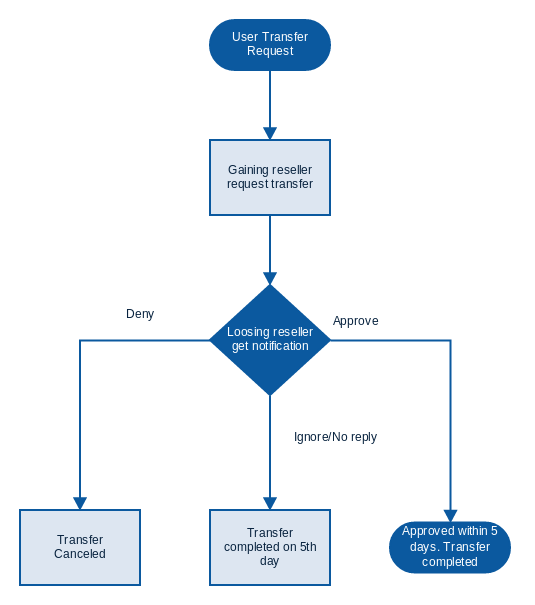From HEXONET Wiki
| Line 4: | Line 4: | ||
<h1>Internal (user) domain transfers</h1> | <h1>Internal (user) domain transfers</h1> | ||
| − | + | User transfers can be used for transferring domain objects internally between HEXONET resellers. | |
| − | + | User transfers for gTLDs and nTLDs are billed exactly the same way as regular transfers. As a result, when an internal transfer is initiated by a reseller (with authorization code), the reseller will be immediately charged the renewal fee for the respective domain, if applicable. As always, if a transfer fails, like regular transfers, all fees are automatically refunded. Conversely, if the transfer succeeds, this will trigger an explicit renewal (when applicable) for the domain at the respective registry. | |
| − | + | ||
| − | + | ||
| + | User transfers for ccTLDs are not renewed or charged a fee. | ||
<h2>Requirements</h2> | <h2>Requirements</h2> | ||
Latest revision as of 23:36, 1 April 2019
Internal (user) domain transfers
User transfers can be used for transferring domain objects internally between HEXONET resellers.
User transfers for gTLDs and nTLDs are billed exactly the same way as regular transfers. As a result, when an internal transfer is initiated by a reseller (with authorization code), the reseller will be immediately charged the renewal fee for the respective domain, if applicable. As always, if a transfer fails, like regular transfers, all fees are automatically refunded. Conversely, if the transfer succeeds, this will trigger an explicit renewal (when applicable) for the domain at the respective registry.
User transfers for ccTLDs are not renewed or charged a fee.
Requirements
- The domain must already exist within the HEXONET System
- No former transfer request should be active when submitting the request
- It is not allowed that the domain changes the Registrar-Account (REPOSITORY)
How does a user transfer work ?
1. User B requests the transfer
command = TransferDomain action = usertransfer domain = <DOMAIN> auth = <AUTH>
2. User A receives an EVENT message of the HEXONET system. From now on he has got the possibility to:
3. DECLINE
command = TransferDomain action = deny domain = <DOMAIN>
or
3.1 APPROVE
command = TransferDomain action = approve domain = <DOMAIN>
4. FLOWCHART
INFORMATION
In case that user A does not react to this EVENT within 5 days, the transfer will be AUTO APPROVED since it has been requested with a valid authorization code. After the approval, the domain is with user B.